With the Scheduled Exports facility it is possible to schedule the regular export of data from EMu. Users are able to define:
- A set of fields for export.
- A sort order for the exported records.
- A TexQL statement to determine which records to export.
- Dates on which the export is to occur.
Data can be scheduled to be exported on anything from a daily to an annual basis. The export occurs outside working hours (generally early in the morning) and the results are stored on the EMu server. A user may then view the results and save / view the export files produced.
The Exports module holds one record per set of export files produced. When a Scheduled Export is run a new exports record is created containing the output of the export process.
The Scheduled Exports facility uses two modules to store export details:
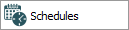
An export is defined and managed in the module from which records are to be exported. For each export defined, a record is added to the Schedules module with details of the export.

When a Scheduled Export is run, a record is created in the Exports module with the output of the export.
Details about how to use the Export and Schedules modules can be found in Exporting records: Scheduled Exports.

